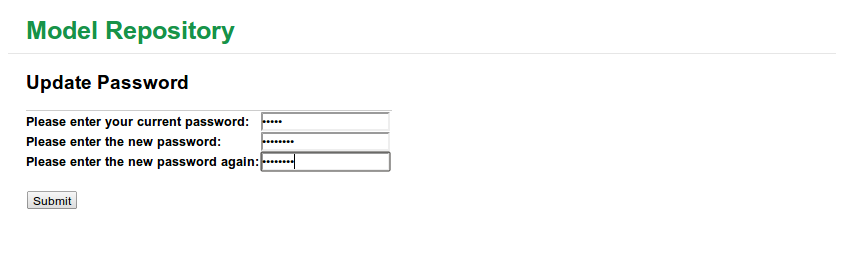User Profiles
Logged-in users can manage their profile by clicking on the profile link at the top right of the page. This takes the user the page shown below, with options to update details about themselves, or can update their password.
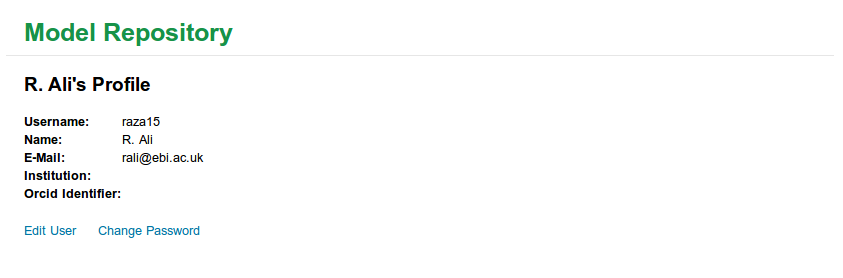
The edit details page allows users to change their registered name, email address, institution and orcid identifier. At the moment, username may not be changed, however this may be allowed in later versions. The same constraints that apply during registration are applied here, for example emails must be unique across accounts.
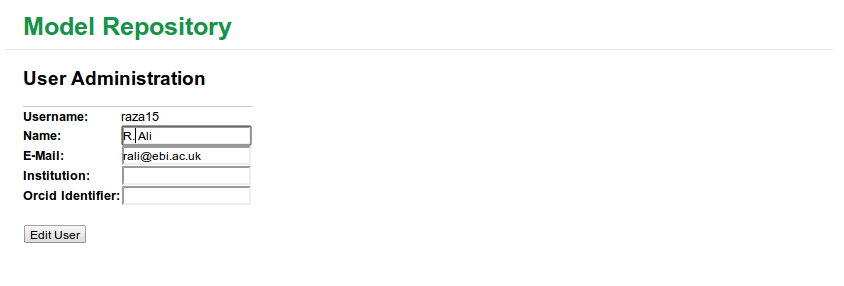
If a change is sucessfully made the user is directed back to the profile page, with the updated details shown and a confirmation message.
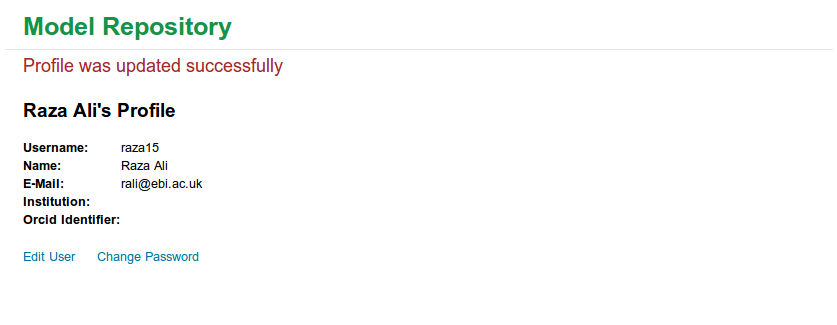
The password can be updated from the profile page. Users first registered on the system are emailed a random password. This may be hard to remember, and therefore they may prefer to set the password to something more memorable.