Notifications
Users receive notifications from DDMoRe Model Repository for certain actions performed by other users. Typically this is related to the following types of changes to a model: a new version being created, the model being published or archived, another user being granted access to a model available to the recipient of the noitification being granted access to a model.
The notifications can be accessed by the notification button at the top left of the screen, which shows the number of unread notifications accessible to the user. In the image below, the user has one unread notification.
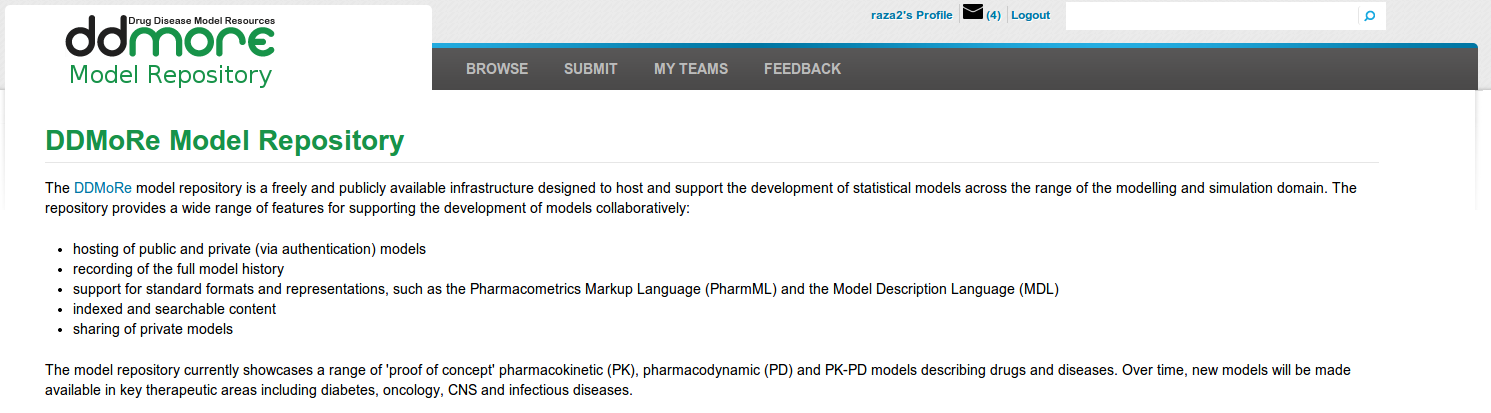
Notifications Page
Clicking on the notifications icon takes the user to the notifications page. This shows the ten most recent notifications, with unread notifications in bold text. Clicking on any of the notifications provides more details regarding it. If more notifications are available for the user, a message and link will be shown at the top of the notifications allowing access to them, as shown below.
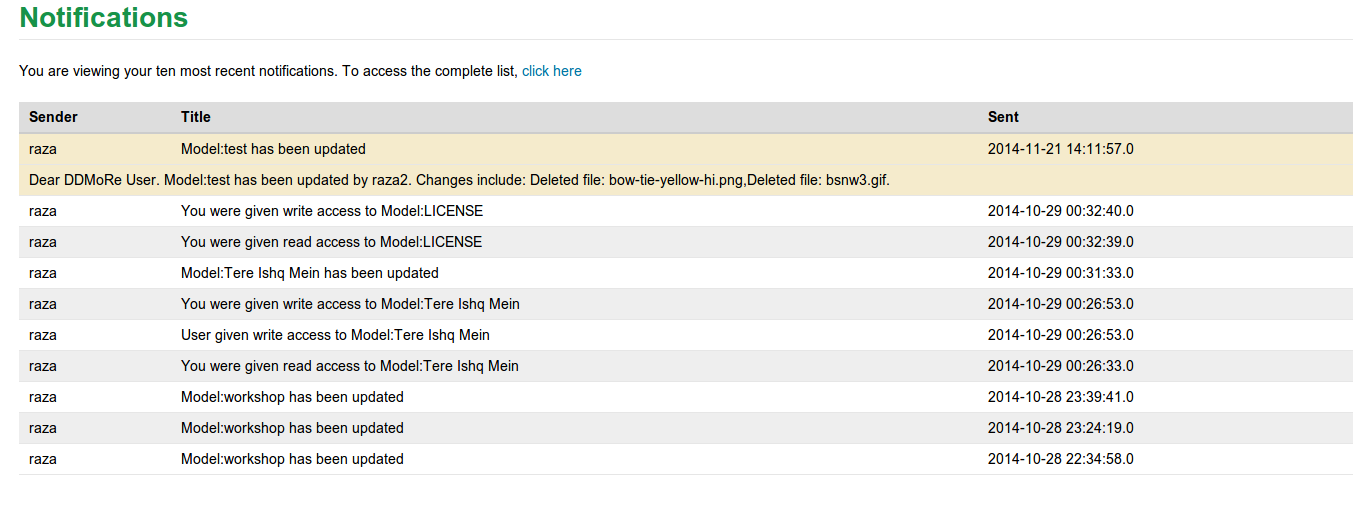
Changing notification preferences
By default notifications are sent through the web interfaces. Users can choose to receive them by email, or disable notifications for certain notification types. This can be accessed through the user profile page, shown below.
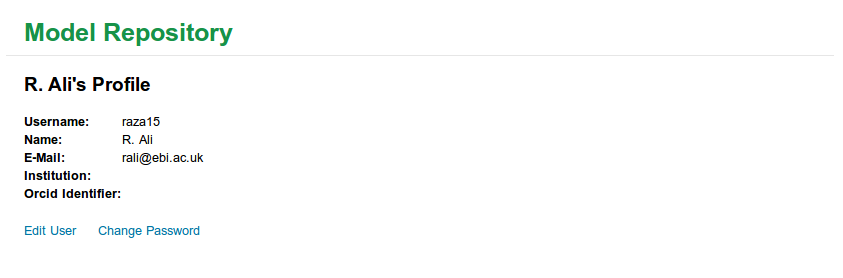
For more on editing notification preferences, please see the profile help.



