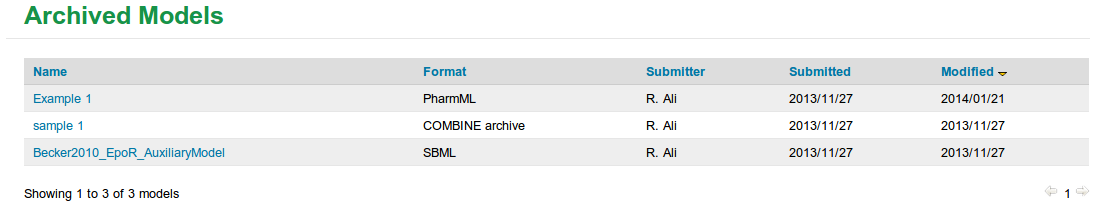Model Archives
Models can be moved into a category called 'archives', which removes the model from browse and search results. This effectively makes models read-only, and available as records. In addition to having delete rights for the model (a submitter of the model or an administrator) a model must not have any public revisions to be moved into this state. This ensures that any models currently available to users are not removed from view.
The delete function can be invoked through the delete button on the top right of the model display page, next to other buttons for update, download etc. This triggers a warning message, asking if the user wishes to proceed, as below.
Invoking the model archiving function through the delete button
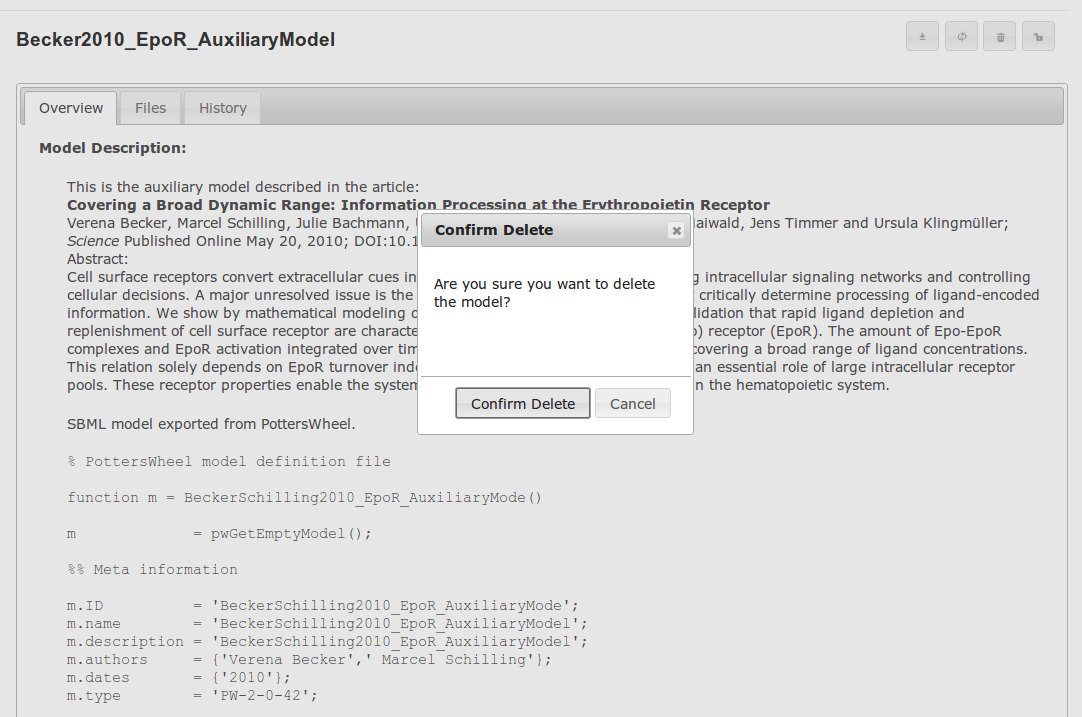
The model is moved into the archives, but it is still possible to access the model. The model is displayed with a basic interface (the generic tabs), with a fixed message warning users that they are viewing an archived model. It should be noted that the options available to the user are limited to downloading the model. It is no longer possible to update or publish the model.
An archived model
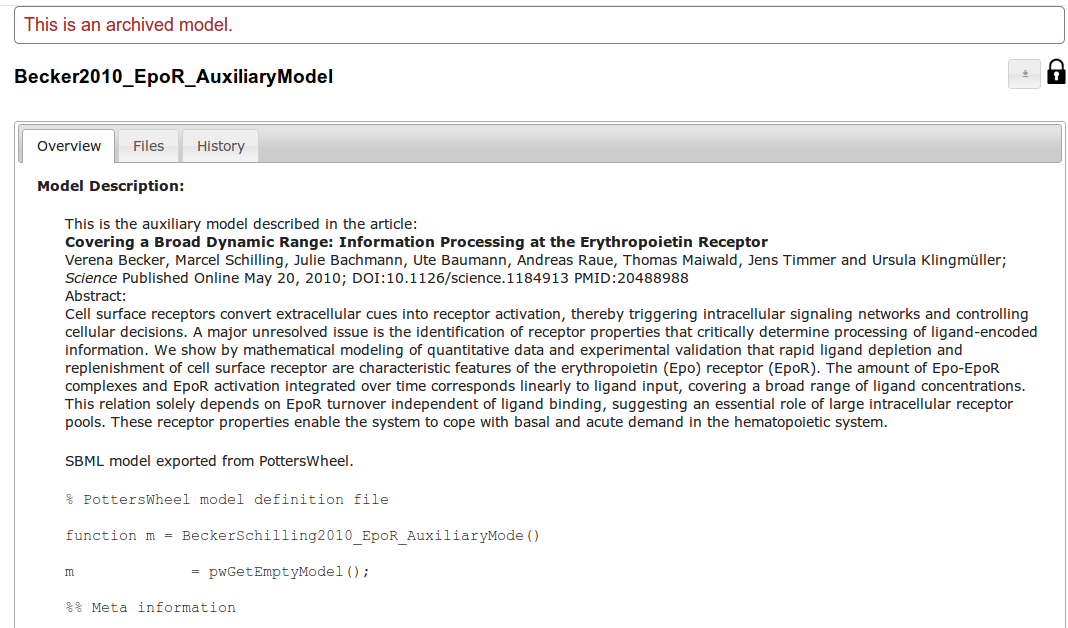
The model archives can be accessed through a link on the browse models page.
Archives page