Annotating Models
Models can be annotated with additional information. The annotation context is separated into different tabs.
The annotations can be validated using the 'Validate' button. The outcome of the validation process is displayed on top of the screen. Figures 1 and 2 show that the model has been validated with errors.
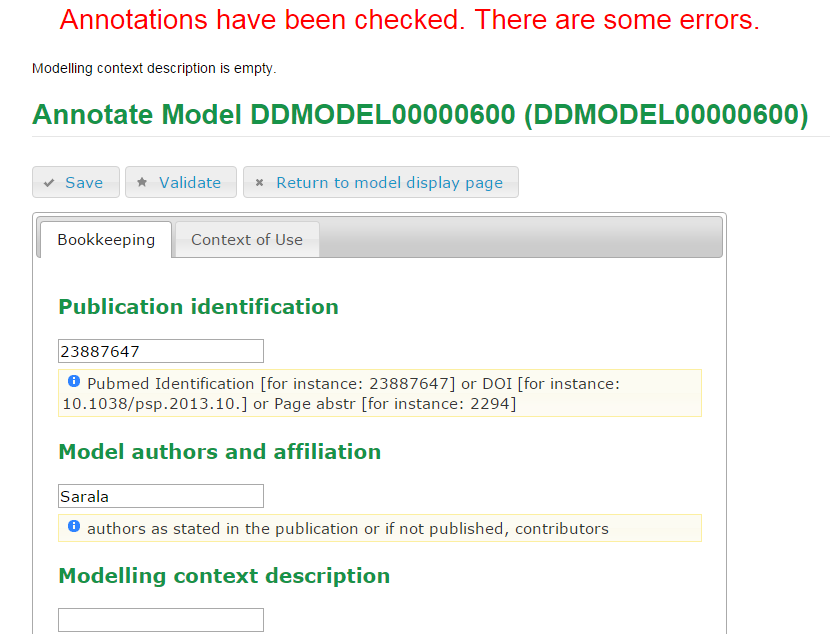
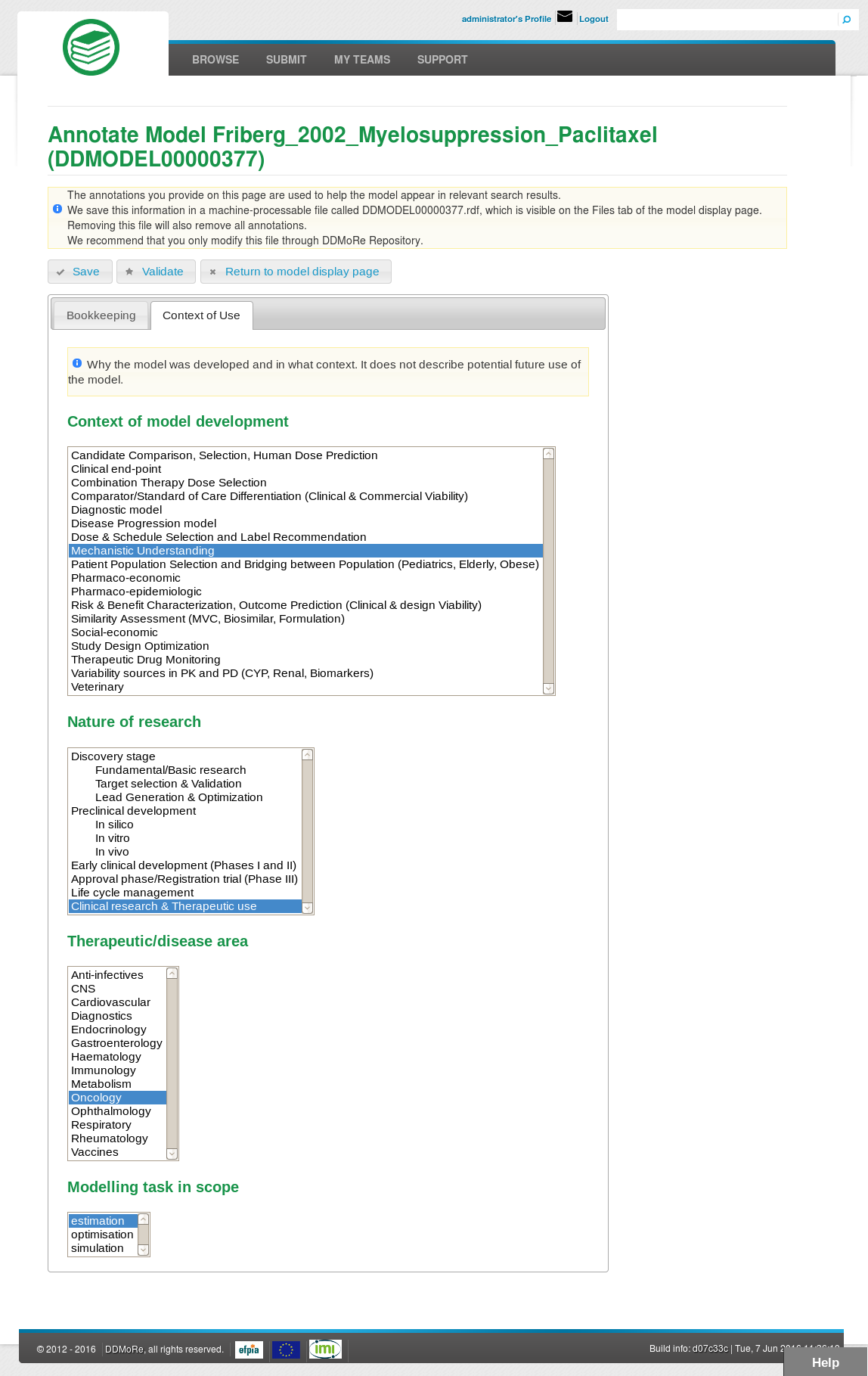
The annotations can be saved using the 'Save' button. This generates a metadata file in RDF which can be viewed and downloaded from the Files tab in the model display page. Please note that annotations are also validated when they are saved. A model's validation status can be viewed in the Overview tab of the model display page.
'Return to model display page' takes users back to the model display page.



